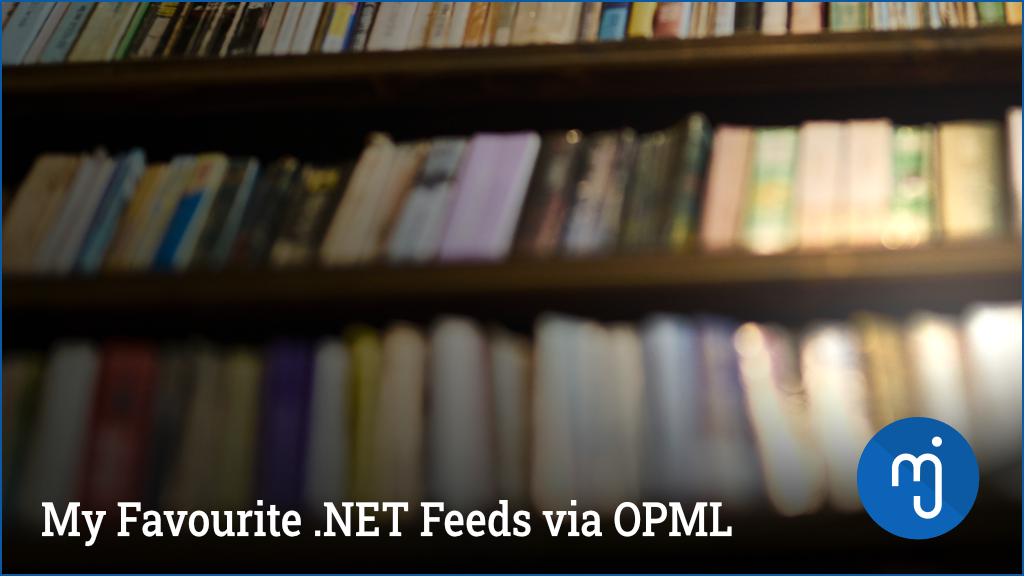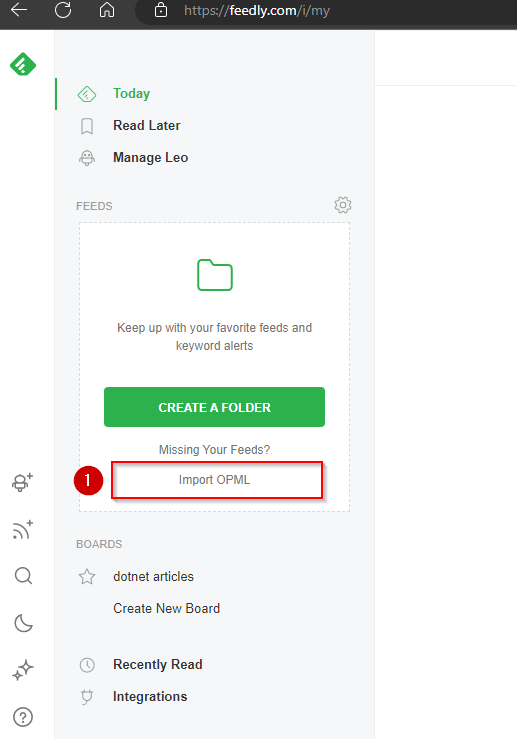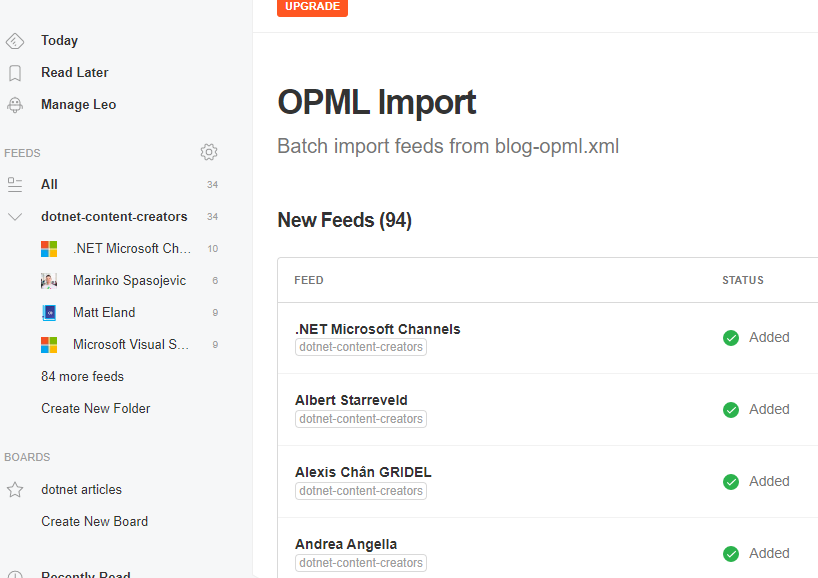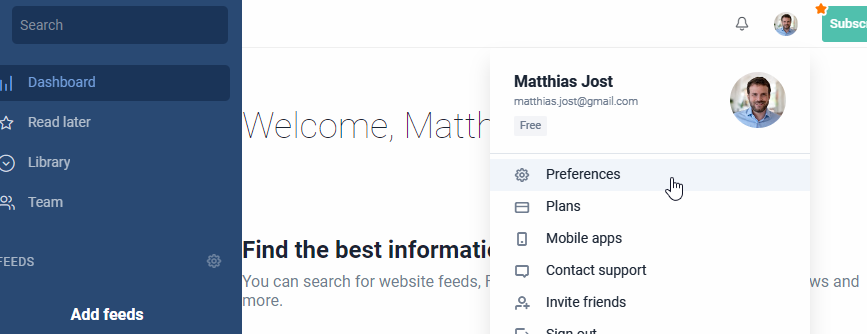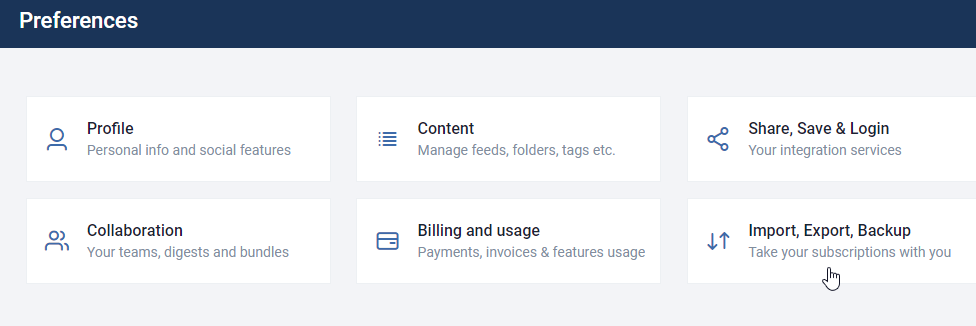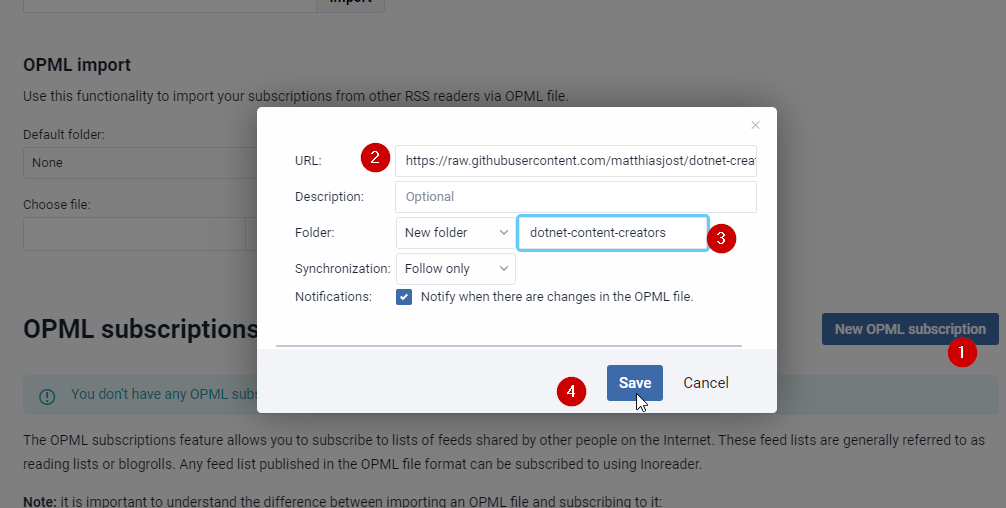Content
Introduction
First, I created the dotnet-content-creators list. I spent a lot of time curating and collecting and got a lot of contributions from the community.
Then I wrote a collector (see here: dotnet-data-collector) to do some housekeeping. Then I extended the collector to parse all Blogs and extract their feed URLs.
With these feed URLs, it was easy to create an OPML file automatically.
This file can be imported into the RSS reader of your choice, and you follow all the Blogs with just one click!
This article now shows how exactly you can import the OPML file. I might write an additional post going into how I extract the feed. Let me know if you are interested.
This article was published in the C# Advent Calendar for the 21st of December 2022: csadvent.christmas
What is an OPML file?
The most important part is the <outline> tag which contains a title and the feed link. There is little more to add. It’s just a list of RSS and Atom feeds. Most feed readers use this format for importing or exporting feed lists.
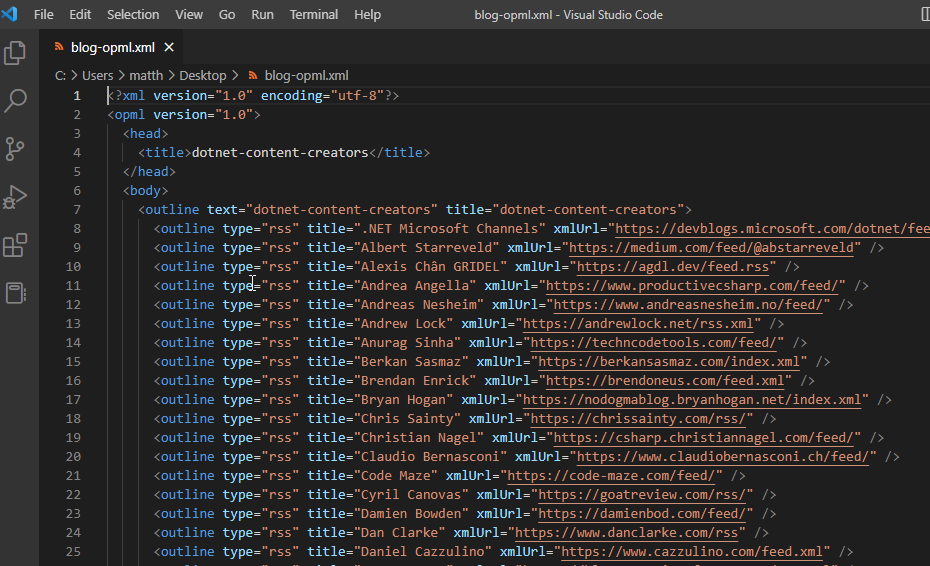
RSS Readers
For subscribing to RSS feeds, I recommend these web-based RSS readers:
The following instructions will show you how to subscribe to all .NET feeds from the dotnet-content-creators-list. These web-based readers offer a free tier sufficient for everything I show here.
Step 1: OPML File Download
Recreating the OPML file is manually triggered and will be rerun from time to time. After I rerun the process, I will commit the latest version of the file to this repository:
Just go to the repository and download the OPML file. I would appreciate it if you give the repository a star!
Step 2: Import the OPML
How the OPML file is imported differs from reader to reader application. However, often you will find it in the settings as the functionality is meant to have some interoperability between readers and as a backup for your feed list.
There are a lot of RSS feed readers out there. In this short tutorial, I will quickly show how it can be done in Feedly and Inoreader.
Import the OPML File into Feedly
- Register for an account if you don’t already have one. The free tier is sufficient to import all the feeds (checked as of November 2022):
www.feedly.com - Click on Import OPML:

- On the second screen, you will see a file picker to upload the OPML file. Upload the file, and the import process should start:

That’s it. You will see any new blog posts in Feedly. In my tests, I noticed that some older blog posts might show up as new ones. I assumed there was something wrong with parsing the RSS feed item’s dates. However, one workaround might be to mark every blog post as read and wait for the new ones. If you are interested in a particular topic, the search within Feedly will do a good job finding the .NET Blog post on the subject of your choice.
Import the OPML File into Inoreader
- Register for an account if you don’t already have one. The free tier is sufficient to import all the feeds (checked as of November 2022):
www.inoreader.com - Click your profile image and go to “preferences”:

- Click on: “Import, Export, Backup”:

- Now it gets interesting compared to Feedly; you may follow an OPML file instead of just importing it.
- Click on “new OPML subscription”.
- Paste the URL of the raw OPML file from the GitHub repository and define a folder name.
- Click “save”.

You should now see all the feeds synchronizing.
Subscribing to Feeds vs Following on Social Media
There are many ways to subscribe to an RSS feed, even via a browser or mail app. When working on the dotnet-content-creators list, I realised that RSS feeds are still integral to almost every blog.
You will always see every post on the blog you follow. In contrast, when following someone on Social media, it’s driven by countless factors if you will see a blog post.
If you want to follow a topic systematically without the noise and arbitrariness of what social media platforms and what posts their secret algorithms present you, RSS feeds are still an excellent option!
Let me know what you think!
Links
Recommended RSS Readers:
GitHub Repositories:
- List: matthiasjost/dotnet-content-creators
- OPML File: matthiasjost/dotnet-creators-opml
- Collector: matthiasjost/dotnet-data-collector
If you feel like it, feel free to buy me a coffee: buymeacoffee.com/MatthiasJost
Enthusiastic About Software Development
.NET/C#, ASP.NET, SQL, JavaScript and Vue.js